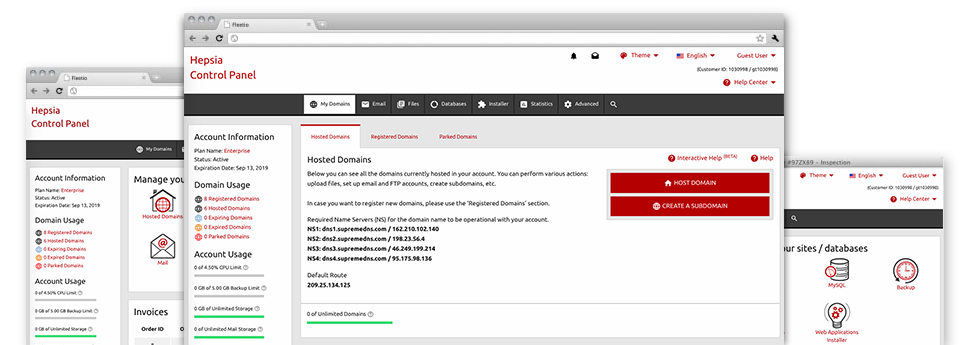Using the Domain Manager built in the Control Panel, it is possible to take care of your domain names with ease, within the same location you control your websites. And also the Domain Manager is stuffed with all the tools you will need to successfully deal with all aspects of your domains.
Multiple Domain Management
Every one of your domains in one place
From the eChromatics Control Panel, you’ll be able to focus on various web sites and domains all at once. eChromatics’s Domain Manager makes it simple to manage all the different popular features of your domains – WHOIS info, name servers, custom DNS records, domain locking, etc. You can also park unlimited number of domains, direct domains, enable WHOIS Privacy Protection, and much more.
With a mouse click, you’ll be able to manage your sites’ files, databases, e–mail accounts, or look at the existing site stats.
DNS Records
Maintain your DNS records with a click of the mouse
The DNS supervision interface of the Control Panel offers a choice to integrate and update various DNS records for the domain names that you’ve got registered or moved to your hosting account. These records have integrated A, AAAA, MX, CNAME, SRV and TXT records. Assuming you have changed a DNS record nonetheless wish to restore the initial values, you can do so with only a mouse click on the Revert button.
Using the DNS Manager, you can furthermore register name servers which are in line with your domain name, for example: dns1.your–domain.com and dns2.your–domain.com. This can help you make your brand more well known to your customers!
Domain Parking
Park limitless number of domain names
If you want a domain name but don’t have a site for it yet, it is easy to register it and then park it till your website is prepared to go online. Domain Parking helps you have attractive domains and put them on the web by making usage of standard web pages made by our platform. You can make a choice from an ’Under Construction’ webpage as well as a "for sale" web page. Or, you can easily temporarily forward the domain to another site.
As soon as the site for your domain name is all set, you unpark your domain name with just a click and your web site will get on the web straightaway!
Redirect Your Domains
Forward your domain names to other websites
Through the Domain Manager, it is possible to forward a domain to a different website no matter whether it is hosted within your hosting account or someplace else. With the user–friendly and uncomplicated user interface, you only need to decide on the domain name you’d like to have to divert and then specify the website url to where you need it to point to. In an effort to point the domain name back to your cloud website hosting plans account, you simply must pick the ’Host Domain’ button and allow a matter of moments for the change to take place.
Domain redirection is most needed in instances when you want 2 completely different domain names to open up the exact site. In such cases, you’ve got one of the domain names filled with the web content and the different domain name pointed to the very same content.
Whois Privacy Protection
Defend your details from maltreatment
Each domain name you register carries your private information that are commonly noticeable to the public. While there is a chance that a person employs your details for spamming applications, you could have advantage of a WHOIS Privacy Protection service. It’s going to disguise all private information from the open public, making sure that if somebody constitutes a WHOIS lookup, they’ll only look at generic information as an alternative to yourpersonal information.
However don’t be concerned, if a person needs to communicate with you regarding your domain – all communication requests are still brought to your email address.
SSL Services
Have to have for your online store.
An SSL Service will offer your clients a guarantee that your web site is safe and sound to make online transactions or become a member. It is going to encrypt all very sensitive info that will be transferred amongst the visitors and your web site and definately will hinder all tries for exploitation.
From the Domain Manager of the eChromatics Control Panel, you can quickly obtain an SSL certificate for your web store or community site. Just pick if you would like your SSL certificate to be for just one or quite a few sites and then click the Request button. Your brand–new SSL certificate will be installed for you within a few minutes.