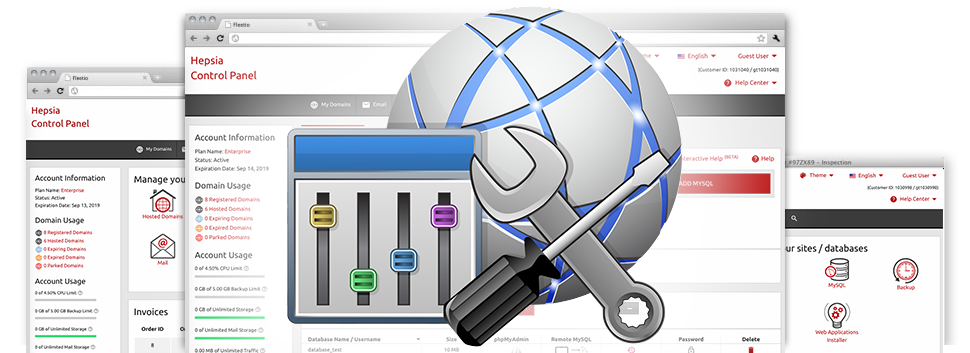We have bundled lots of Advanced Tools in the eChromatics Control Panel. All these tools will help you do easy tasks for instance safeguarding a folder with a password or a lot more complex ones like, for example, shifting the PHP version of your account. Even though the jobs they do are different, the whole set of Advanced Tools have a single similarity. They are quite easy–to–work–with and require zero particular abilities from you.
Hotlink Protection
Defend yourself from bandwidth theft
From your eChromatics Control Panel, you’re able to instantaneously defend all of the images on your websites from being employed somewhere else without having your approval. And you’ll do this with merely a couple of clicks of the mouse when using our Hotlink Protection tool.
Everything you need to make is in fact select the domain you would like to defend and trigger the Hotlink Protection. Adjustments are going to work automatically and your photos are going to be protected from unauthorized use and data transfer theft.
.htaccess generator
Automated creation of .htaccess files
At eChromatics, you’ve got accessibility to the .htaccess file of one’s website, to ensure you can make as much transformations as you wish. Including only a couple of lines in the settings file, you can redirect your website to a new website url, or create password defense for a specific folder, etcetera.
While using the almighty .htaccess Generator within the Control Panel, you don’t need to have any information about .htaccess files. Just convey to the tool what you need to perform as well as for exactly which web site, and then also click the Save button. The intelligent platform will generate the .htaccess file to best suit your specific needs in seconds.
IP blocking
Block harmful IPs from your site
In the eChromatics Control Panel we have integrated an extremely useful tool that lets you minimize the ability to access your sites by barring a variety of IP addresses. When using the IP blocking tool, you can actually halt an IP address or, possibly a whole range of IPs from using your site. To see which IP addresses generate the ’harmful’ website traffic to your website, you can check out the Stats Manager.
Just about all IP addresses will be impeded instantly and no–one will be able to observe or access your website from them any longer.
PHP configuration
Alter the PHP rules for one’s website
The eChromatics Control Panel will give you the choice to speedily change the PHP version for one’s account. It is easy to choose between various earlier PHP variations up to the newest stable PHP launch. We’ve established a simple point–and–click user interface that lets you modify the PHP release as frequently as you want. And the build you have picked is going to be employed blazingly fast.
Regardless which PHP release you decide on, you can also have control on the php.ini file – the PHP settings file for your hosting account. You can quickly update many of the most popular options, edit the whole php.ini file or rapidly revert all modifications and then set things to their default state.
Cron Jobs
Create automated scheduled tasks
If there’s some report you need to perform every single day, or, maybe there are a few automated tasks you need your web site to carry out, then cron jobs are exactly what you need. From the eChromatics Control Panel, it’s easy to generate and handle all kinds of cron jobs. We have created a quick method to create a cron job. It requires less than a minute for any new job for being slated for execution.
Cron jobs are available with our cloud hosting plans. Each of them has a various variety of cron jobs. Additional cron jobs can be purchased as an update every time you wish.
Password Protection
Easy way to safeguard your files
Using the eChromatics Control Panel, it’s easy to promptly defend every single directory within your website, due to the Password Protection tool. All you must do is determine the folder you intend to guard and then designate a username and a password that just you will know. Your folder as well as its files are going to be guarded straight away.
The password you’ve selected can be held in an encoded approach. Nobody can read it and you’ll be capable of switch it once you need.
URL redirection
URL redirection with just a few mouse–clicks
If you would like swiftly divert your site to a new webpage or some other website, you can do so with our URL Redirection tool. It negates the necessity to create PHP redirects or set up an .htaccess file. Simply specify the spot you wish to point your site towards and the software instrument will take care of all the rest. Your domain name can be rerouted blazingly fast.
If you intend to stop the re–direction and have your website pointed to the previous URL, you can do this with simply a click.